


HERE IS A STUFF OF DOSKEY.COM Press F7 to view all the commands executed in a particular booting .Then press F9 & enter the line number of the command u want to execute.
MACROS :-
COMMAND - DOSKEY (command1)=(command2)
USE :- This command assigns commnad2 to command1
EG - doskey dir =cls This command assigns 'cls' to 'dir' . Thus if dir is executed then cls will be executed .
No. of commands can be executed using a batch file . But if no. of commands to be executed is small and those commands are not to be used regularly then 'CTRL + T' command can be used . Here is a eg. explaining the command .
 COMMAND :- CD \GAMES\KAM (CTRL + T ) KAM
COMMAND :- CD \GAMES\KAM (CTRL + T ) KAM
USE :- This command runs executable file -kam by going to directory KAM .
NOTE :-This command works only if DOSKEY.COM is installed .
 TO DELETE A DIRECTORY :-
TO DELETE A DIRECTORY :-
 DELTREE [ DIRECTORY NAME ]:- deletes the specified directory with files within it .
DELTREE [ DIRECTORY NAME ]:- deletes the specified directory with files within it .
Some EXE files are more than 640kb . These files give error message PROGRAM TOO BIG TO FIT IN MEMORY or some similar message , when an attempt is made to execute them . This is because of only 640kb conventional memory .
 If you are using logitech mouse then there may be file
cloaking.exe which will use only 2kb of memory for mouse drivers instead of
23kb.Thus you can save 21kb memory.
If you are using logitech mouse then there may be file
cloaking.exe which will use only 2kb of memory for mouse drivers instead of
23kb.Thus you can save 21kb memory.
 Run memmaker.exe so that some of the dos programs are loaded into the upper memory block .
Memmaker will certainly free up your pc's memory.To run memmaker.exe , you need certain files which come in Memmaker Kit.Click
Run memmaker.exe so that some of the dos programs are loaded into the upper memory block .
Memmaker will certainly free up your pc's memory.To run memmaker.exe , you need certain files which come in Memmaker Kit.Click
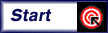 to download the memmaker kit.
to download the memmaker kit.
 The file named emm386.exe is loaded in config.sys giving the path . If the statement is followed by word RAM then more
memory can be made free. There are two parts in conventional memory . They are
NOEMS and RAM . If emm386 statement is followed by NOEMS then same amount of memory can be made free .
The only advantage using RAM is that some games don't work in NOEMS whereas
all programs work with RAM .
The file named emm386.exe is loaded in config.sys giving the path . If the statement is followed by word RAM then more
memory can be made free. There are two parts in conventional memory . They are
NOEMS and RAM . If emm386 statement is followed by NOEMS then same amount of memory can be made free .
The only advantage using RAM is that some games don't work in NOEMS whereas
all programs work with RAM .
 SPECIAL FOR WINDOWS95 USERS -Go to windows95 startup menu by pressing F8 before "starting windows95" message appears & select the option 'Step By Step Confirmation ',
then answer 'NO' for each command except for command eregarding loading of
Himem.sys
SPECIAL FOR WINDOWS95 USERS -Go to windows95 startup menu by pressing F8 before "starting windows95" message appears & select the option 'Step By Step Confirmation ',
then answer 'NO' for each command except for command eregarding loading of
Himem.sys
 TO CREATE A SIMPLE TEXT FILE :-
TO CREATE A SIMPLE TEXT FILE :-
 Use command copycon followed by filename(file to be created) . To save the file use ctrl+z.
Use command copycon followed by filename(file to be created) . To save the file use ctrl+z.
 Dos' editor Edit.com can be used.
Dos' editor Edit.com can be used.
Use del/p for the confirmation of deleting the files.
DOS RECYCLE BIN
Use undelete/s [drive] to create recycle bin of dos.The files deleted are stored in the hidden directory named SENTRY.Then 'undelete filename' can be used to recover that file.
 HOW TO SET AN ATTRIBUTE FOR THE ITEM :-
HOW TO SET AN ATTRIBUTE FOR THE ITEM :-
 attrib.exe is used as +(a , r , h , s) to set item as archieved,read only,hideen,system .Similarly - is used instead of + to remove the attribute.
attrib.exe is used as +(a , r , h , s) to set item as archieved,read only,hideen,system .Similarly - is used instead of + to remove the attribute.
 DISKCOPY
DISKCOPY  This site forever be under construction.
This site forever be under construction. |
 |
 |